Autodesk Alias
|
Autodesk AliasStudio window | |
| Developer(s) | Autodesk |
|---|---|
| Stable release |
2015
|
| Operating system | Windows, Mac OS X |
| Type | CAID software |
| License | Proprietary software |
| Website | http://usa.autodesk.com/alias/ |
Autodesk Alias (formerly known as Alias StudioTools) is a family of computer-aided industrial design products starting with Alias Design as the entry-level conceptual design system, progressing to Alias Surface, and then to Alias Automotive as the top-of-the-line product with all of the options.
Tools for sketching, modeling and visualization are combined in one software package. It meets the specialized needs of designers: sketching, freedom to experiment with shape and form, creating organic shapes, visualization for design review, and data exchange with CAD packages.
As the product is sold specifically as CAID rather than CAD, its tools and abilities are oriented more towards the "styling" aspect of design - that is to say, the product's housing and outer appearance. It does not go into mechanical detail to anywhere near the extent that CAD programs such as Catia, Siemens NX, Inventor, Pro/ENGINEER and SolidWorks do, but has a much more powerful set of tools for the creation of precisely sculpted curves and surfaces.
After Alias was acquired by Autodesk, StudioTools changed its name to Autodesk AliasStudio.
As of version 2010, Autodesk Alias was split into separate standalone products:
- Autodesk Alias Automotive (formerly Autodesk AutoStudio)
- Autodesk Alias Design ( formerly Autodesk DesignStudio)
- Autodesk Alias Surface (formerly Autodesk SurfaceStudio).
Details
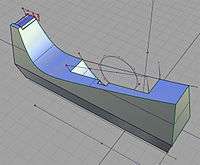

Autodesk Alias is often used for design and styling in the automotive, marine, aircraft, sporting equipment, electronic enclosure, children's toy, and fashion accessory markets.
Alias .wire data reads directly into Autodesk Inventor, Showcase and 3DsMax and It exports into several other 3D engineering packages via IGES or STEP such as SolidWorks, Pro/ENGINEER, CATIA, and Unigraphics.
The program has two types of modelers within it: NURBS and polygons.
See also
References
- 1. ^ Autodesk® Alias® 2012 Product Line
- 2. ^ DesignStudio Power-up: Basic Anatomy of AliasStudio, The AliasStudio Product Family, ..., 2009 - AliasDesign Community Website - by, Chris Cheungt.
- 3. ^ Learning Design with Alias StudioTools, - A Hands-on Guide to Modeling and Visualization in 3D (Official Alias Training Guide).