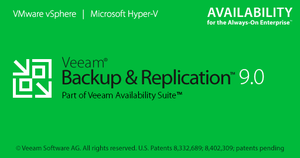Veeam Backup & Replication
 | |
|
Veeam Backup & Replication | |
| Developer(s) | Veeam Software |
|---|---|
| Initial release | February 26, 2008 |
| Stable release |
v9
/ January 12, 2016 |
| Development status | Active |
| Written in | C# |
| Operating system |
Windows Server 2008 R2 or later Windows 7 or later[1] |
| Platform |
VMware vSphere, Microsoft Hyper-V |
| Available in | English |
| Type | Backup software |
| License | Proprietary commercial software |
| Website |
www |
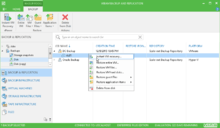
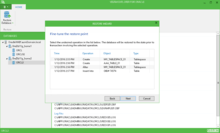
Veeam Backup & Replication is a proprietary backup and disaster recovery software developed by Veeam for virtual environments built on VMware vSphere and Microsoft Hyper-V hypervisors.[2] The software provides backup, restore and replication functionality for virtual machines.[3]
Operation
Veeam Backup & Replication operates at the virtualization layer. It backs up VMs at the image-level using a hypervisor’s snapshots to retrieve VM data.[4] Backups can be full (a full copy of VM image) or incremental (saving only the changed blocks of data since the last backup job run).[5] Backup increments are created using the built-in changed block tracking (CBT) mechanism. The available backup methods include forward incremental-forever backup, forward incremental backup, and reverse incremental backup. Additionally, there’s an option to perform active full and synthetic full backups.[6]
Veeam Backup & Replication provides automated recovery verification for both backups and replicas. The program starts a VM directly from a backup or replica in the isolated test environment and runs tests against it. During the verification, the VM image remains in a read-only state. This mechanism can also be used for troubleshooting or testing patches and upgrades.[7][8]
Backup storage
Veeam Backup & Replication supports software-defined storage technology. It allows organizing a scalable backup repository from a collection of heterogeneous storage devices. Backups can be stored on-premises, transferred to off-site repositories via the WAN,[9] saved to tape media for long-term retention, or sent to cloud storage. Cloud storage support is available on an Infrastructure-as-a-Service (IaaS) model. Veeam's technology, Cloud Connect, provides integrated and secured backup to the cloud through Veeam-powered service providers.[10][11]
Veeam Backup & Replication is storage-agnostic, yet has specialized storage integrations with some storage systems such as EMC VNX, EMC VNXe,[12] HP 3PAR, HP StoreVirtual[13] and NetApp.[14] It uses storage system snapshots as a source for backups and recovery of VMware VMs with disks residing on storage volumes.[15][16]
Replication
Along with backup, Veeam Backup & Replication can perform image-based VM replication. It creates a “clone” of a production VM onsite or offsite and keeps it in a ready-to-use state. Each VM replica has a configurable number of failover points.[17] Image-based VM replication is also available via Veeam Cloud Connect for Disaster Recovery as a Service (DRaaS).[18]
Recovery
The software provides a number of data recovery options,[19] including:
Entire VM recovery:
- An immediate restore of a VM via mounting a VM image to a host directly from a backup file (Instant VM Recovery)
- Full extraction of a VM image from a backup
File-level recovery:
- Restore specific VM files such as virtual disks, configuration files, etc.
- VM guest OS files restore from a number of different file systems including Linux, BSD macOS, Novell NetWare and Solaris
Virtual drive restore:
- A specific VM hard drive recovery
Application-item recovery:
- Granular recovery from Microsoft Exchange Server, Microsoft SharePoint, Microsoft Active Directory, Microsoft SQL Server and Oracle Databases
Optimization
Veeam Backup & Replication decreases backup files size and data traffic with built-in data deduplication and compression. There is support for deduplicating storage systems such as EMC Data Domain,[20] ExaGrid[21] and HP StoreOnce Catalyst.[22] Using deduplicating storage appliances as backup repositories allows achieving greater levels of deduplication ratios. Veeam Backup & Replication also provides built-in WAN acceleration to reduce the bandwidth required for transferring backups and replicas over the WAN.
Architecture
Built on a modular scheme, Veeam Backup & Replication allows for setting scalable backup infrastructures. The software architecture supports onsite and offsite data protection, operations across remote sites and geographically dispersed locations.[23] The installation package of Veeam Backup & Replication includes a set of mandatory and optional components that can be installed on physical or virtual machines.[24]
Mandatory components
- Veeam backup server – a Windows-based physical or virtual machine where Veeam Backup & Replication is installed. It’s the core component responsible for all types of administrative activities in a backup infrastructure, including general orchestration of backup, restore and replication tasks, job scheduling and resource allocation.
- Backup proxy – an appliance that retrieves backup data from the source host and transfers it to the backup repository offloading the Veeam backup server.
- Backup repository – a primary storage for backup files, VM copies, and meta-data.
Optional components
- Backup Enterprise Manager – a centralized management web browser interface intended for distributed enterprise environments with multiple backup servers.
- Veeam Backup Search – an add-on to Microsoft Search Server for search performance optimization.
- Standalone Console — a lightweight console for installation on laptops and desktops to enable the management of the backup server remotely over the network and eliminate RDP sessions to a backup server.[25]
- Scale-Out Backup Repository — Since Veeam V9 it's possible to build a flat backup repository space out from many independent and non-clustered sources. This feature eliminates any need in a clustered backup namespace, now Veeam can deal with cheap "storage blocks".[26]
Editions
Veeam Backup & Replication is positioned as a part of the Veeam Availability Suite bundle (which includes Veeam ONE for monitoring, reporting, and capacity planning), but can also be installed as a standalone product. It is available in three editions based on the level of provided functionality. The product is licensed by the number of CPU sockets purchased.
History
| Version | Year | Major changes and improvements |
|---|---|---|
| 1.0 | 2008 | The first version released under the name of Veeam Backup provided backup, replication, file copying, file-level recovery and deduplication for VMware ESX Server environments.[27] |
| 2.0 | 2008 | Added VSS support, VMware ESXi support, and enhanced VCB (VMware Consolidated Backup) performance.[28] |
| 3.0 | 2009 | Added the support for ESXi free edition, Linux file-level recovery, VSS support for Windows 2008 guests and VM templates backup.[29] |
| 4.0 | 2009 | The product was renamed to Veeam Backup & Replication. Added support for vStorage APIs, Changed Block Tracking (CBT), thin-provisioned disks and enhanced replication functionality.[30] |
| 5.0 | 2010 | Introduced a patented vPower technology enabling an automated recovery verification for backups and sandbox VMs for testing purposes. Added a number of recovery features, including an ability to restore a VM directly from a backup file (Instant VM Recovery), application-item and file-level restore options.[31] |
| 6.0 | 2011 | Added the support for Microsoft Hyper-V and a number of replication and recovery enhancements.[32] |
| 6.5 | 2012 | Added Veeam Explorer tools for a granular recovery from Microsoft Exchange VM backups and storage snapshots.[33] |
| 7.0 | 2013 | Added WAN-acceleration, tape support, integration with HP storage systems, virtual lab technology for Hyper-V and replicas, and Veeam Explorer tool for Microsoft SharePoint granular recovery.[34] |
| 8.0 | 2014 | Added Veeam Explorer tools for a granular recovery from Microsoft Active Directory and Microsoft SQL Server, integration with NetApp storage systems and EMC Data Domain Boost, cloud storages support, and AES 256-bit data encryption.[35] |
| 9.0 | 2016 | Added support for EMC VNX and VNXe hybrid storage arrays, Veeam Explorer tool for Oracle recovery and the support for software-defined storage. Introduced VM replication to the cloud.[36][37] |
References
- ↑ "System Requirements - Veeam Backup & Replication User Guide". Veeam Software. January 13, 2016. Retrieved January 17, 2016.
- ↑ Adam Armstrong (July 30, 2015). "Veeam Backup And Replication v8 Review". StorageReview. Retrieved November 16, 2015.
- ↑ "NetApp Alliance Solution Connection: Veeam Backup & Replication". NetApp. Retrieved November 16, 2015.
- ↑ Brandon Butler (December 6, 2013). "Veeam: Backup, but for virtual machines". Network World. Retrieved November 16, 2015.
- ↑ Antony Adshead (October 20, 2015). "Veeam to add virtualised storage as backup target". ComputerWeekly. Retrieved November 18, 2015.
- ↑ Jason Buffington; Vinny Choinski; Kerry Dolan (March 13, 2013). "Lab Review: Veeam Backup & Replication – Built for Virtualization". Enterprise Strategy Group. Retrieved November 19, 2015.
- ↑ Deni Connor (March 24, 2010). "Veeam verifies virtual machine recovery". Network World. Retrieved November 22, 2015.
- ↑ Vladan Seget (May 8, 2013). "Veeam Backup and Replication v7 – Virtual Labs for Replicas". ESX Virtualization. Retrieved November 18, 2015.
- ↑ "Veeam Cloud Connect Capabilities | Backup & replication review". 2016-08-24. Retrieved 2016-09-06.
- ↑ Lyle Smith (October 6, 2014). "Veeam Announces VCP Launch Partners for Veeam Availability Suite v8". StorageReview. Retrieved November 21, 2015.
- ↑ Nurdianah Md Nu (January 14, 2016). "Veeam Availability Suite v9 to meet the needs of the Always-On enterprise". CIO-Asia. Retrieved January 16, 2016.
- ↑ Stephanie Simone (June 4, 2015). "Veeam to Integrate Availability Suite v9 with EMC". Database Trends and Applications. Retrieved November 22, 2015.
- ↑ Paul Rubens (August 24, 2012). "Joint HP and Veeam Virtualization Initiative Starting to Take Real Form". ServerWatch. Retrieved November 22, 2015.
- ↑ Chris Mellor (April 8, 2014). "Snappy snaps: Veeam cuddles up to NetApp for storage selfie". The Register. Retrieved November 22, 2015.
- ↑ Joseph F. Kovar (May 20, 2014). "New Veeam Availability Suite Combines Backup, Monitoring". CRN. Retrieved November 22, 2015.
- ↑ Michael Otey (May 28, 2014). "Industry Bytes: Veeam Software's new Availability Suite v8 Improves Virtualization Uptime". Windows IT Pro. Retrieved November 16, 2015.
- ↑ Christopher Glemot (November 6, 2014). "Guide to setting up a Failover Plan in Veeam B&R 8 (replication)". Original Network. Retrieved January 16, 2016.
- ↑ "Disaster Recovery as a Service". Veeam Software. Retrieved January 16, 2016.
- ↑ "Data Recovery - Veeam Backup User Guide". Veeam Software. Retrieved January 16, 2016.
- ↑ Tim Smith (February 11, 2015). "Veeam and DataDomain using DD Boost". Tim's IT Blog. Retrieved November 16, 2015.
- ↑ Vinny Choinski; Kerry Dolan (July 1, 2014). "ExaGrid with Veeam: Virtual Machine Backup without Compromise". Enterprise Strategy Group. Retrieved November 26, 2015.
- ↑ Adam Armstrong (September 10, 2015). "Veeam & HP StoreOnce Catalyst Integrate To Enhance Data Protection". StorageReview. Retrieved November 16, 2015.
- ↑ "Veeam Cloud Connect Capabilities | Backup & replication review". 2016-08-24. Retrieved 2016-09-06.
- ↑ "Introduction to Veeam Backup & Replication for VMware". PACKT Books. Retrieved November 24, 2015.
- ↑ "Solution Architecture - Veeam Backup & Replication". Veeam Software. December 24, 2015. Retrieved January 16, 2016.
- ↑ "Veeam to add virtualised storage as backup target". Computer Weekly. October 20, 2015. Retrieved March 11, 2016.
- ↑ "Release: Veeam Backup 1.0". Virtualization.info. March 3, 2008. Retrieved November 16, 2015.
- ↑ David Marshall (July 30, 2008). "Veeam releases its new VMware backup software". InfoWorld. Retrieved November 26, 2015.
- ↑ Gabrie van Zanten (October 21, 2009). "Veeam Backup and Replication: An evaluation". TechTarget. Retrieved November 26, 2015.
- ↑ Simon Seagrave (October 29, 2009). "Veeam release a new version of Backup & Replication Software (v4) with some nice new features". TechHead. Retrieved November 26, 2015.
- ↑ Maxwell Cooter (August 31, 2010). "Veeam to introduce new version of virtualisation backup". Network World. Retrieved November 26, 2015.
- ↑ Sander Martijn (December 1, 2011). "Veeam Backup & Replication v6 released". VMGuru. Retrieved November 26, 2015.
- ↑ Sander Martijn (October 31, 2012). "New: Veeam Backup & Replication v6.5". VMGuru. Retrieved November 26, 2015.
- ↑ Andrew Burton (February 1, 2014). "Veeam Backup & Replication v7". TechTarget. Retrieved November 26, 2015.
- ↑ Dan Kusnetzky (October 10, 2014). "Veeam Unveils Availability Suite v8". Virtualization Review. Retrieved November 16, 2015.
- ↑ Justin Warren (January 12, 2016). "Veeam Hunts Enterprise Customers With Availability Suite v9". Forbes. Retrieved January 16, 2016.
- ↑ Chris Mellor (January 13, 2016). "Veeam pops out new product with usual level of superlatives". The Register. Retrieved January 16, 2016.