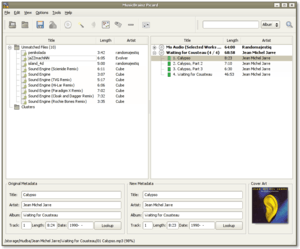MusicBrainz Picard
 | |
|
MusicBrainz Picard 0.9.0alpha1 running in the GNOME desktop environment | |
| Developer(s) | MusicBrainz |
|---|---|
| Stable release |
1.3.2
/ 6 January 2015[1] |
| Repository |
github |
| Development status | Active |
| Written in | Python |
| Operating system | Linux, Windows, OS X |
| Type | tag editor, acoustic fingerprinter |
| License | GPL 2 or later |
| Website |
picard |
MusicBrainz Picard is a free and open-source software application for identifying, tagging, and organising digital audio recordings.[2] It was developed by the MetaBrainz Foundation, a non-profit company that also operates the MusicBrainz database.
Picard identifies audio files and Compact Discs by comparing either their metadata or their acoustic fingerprints with records in the database.[2] Audio file metadata (or "tags") are a means for storing information about a recording in the file. When Picard identifies an audio file, it can add new information to it, such as the recording artist, the album title, the record label, and the date of release.[3] In some cases, it can also add more detailed information, such as lists of performers and their instruments. The source of this information is the MusicBrainz database, which is curated by volunteers. The more information the database has about a recording, the more Picard can embed in users' audio files.
Picard also has tag editing features, and is extensible with plug-ins. The main program is written in the Python programming language. It replaces an earlier tag editor developed for MusicBrainz. Whereas the original version was a typical tag-editor, Picard is album-oriented, and supports more computing platforms.
In 2006, Picard's developers added a facility for identifying audio files using an acoustic fingerprinting scheme called MusicDNS. They replaced MusicDNS with AcoustID in 2009. In the interim, Picard was completely rewritten in order to switch from the wxPython library to PyQt, and also to make it portable to Mac OS X. The rewritten application was published as version 0.9.0. Picard now also uses the Mutagen library.
MusicBrainz Picard is named for Captain Jean-Luc Picard, a character in the US television series Star Trek: The Next Generation.
Supported file formats
Picard supports these audio file formats:[4]
| Audio file format | Data compression | Metadata container |
|---|---|---|
| AAC | Lossy | iTunes MP4 |
| Apple Lossless | Lossless | iTunes MP4 |
| FLAC | Lossless | Vorbis comment |
| Monkey's Audio | Lossless | APEv2 tag |
| MP3 | Lossy | ID3 |
| Musepack | Lossy | APEv2 tag |
| Ogg Vorbis | Lossy | Vorbis comment |
| OptimFROG | Lossless | APEv2 tag |
| Opus | Lossy | Vorbis comment |
| Speex | Lossy | Vorbis comment |
| TTA | Lossless | ID3 |
| WAV | Lossless | N/A |
| WavPack | Lossless | APEv2 tag |
| Windows Media Audio | Lossy | ASF |
References
- ↑ "Picard 1.3.2 released". MusicBrainz Blog. 6 January 2015. Retrieved 2015-01-07.
- 1 2 Staff writer (28 July 2011). "MusicBrainz Picard at a Glance". PC World. IDG Consumer & SMB. Retrieved 2015-09-14.
- ↑ Lightner, Rob (11 June 2012). "Tag your music files correctly with MusicBrainz Picard". CNET. CBS Interactive. Retrieved 2015-09-14.
- ↑ "MusicBrainz Picard FAQ § File Formats". Retrieved 2015-09-15.
External links
- Official website
- MusicBrainz Picard entries in the MusicBrainz Blog